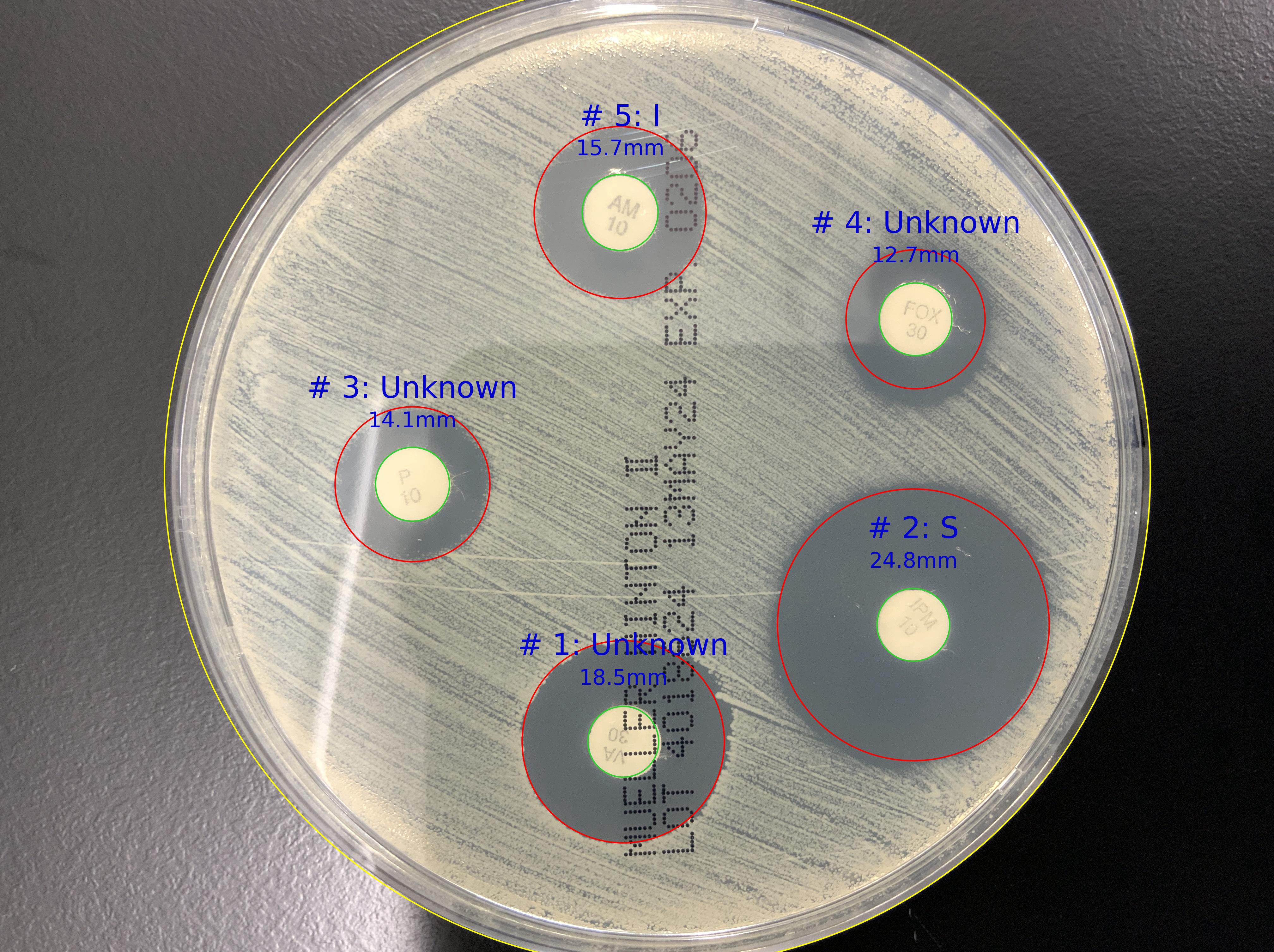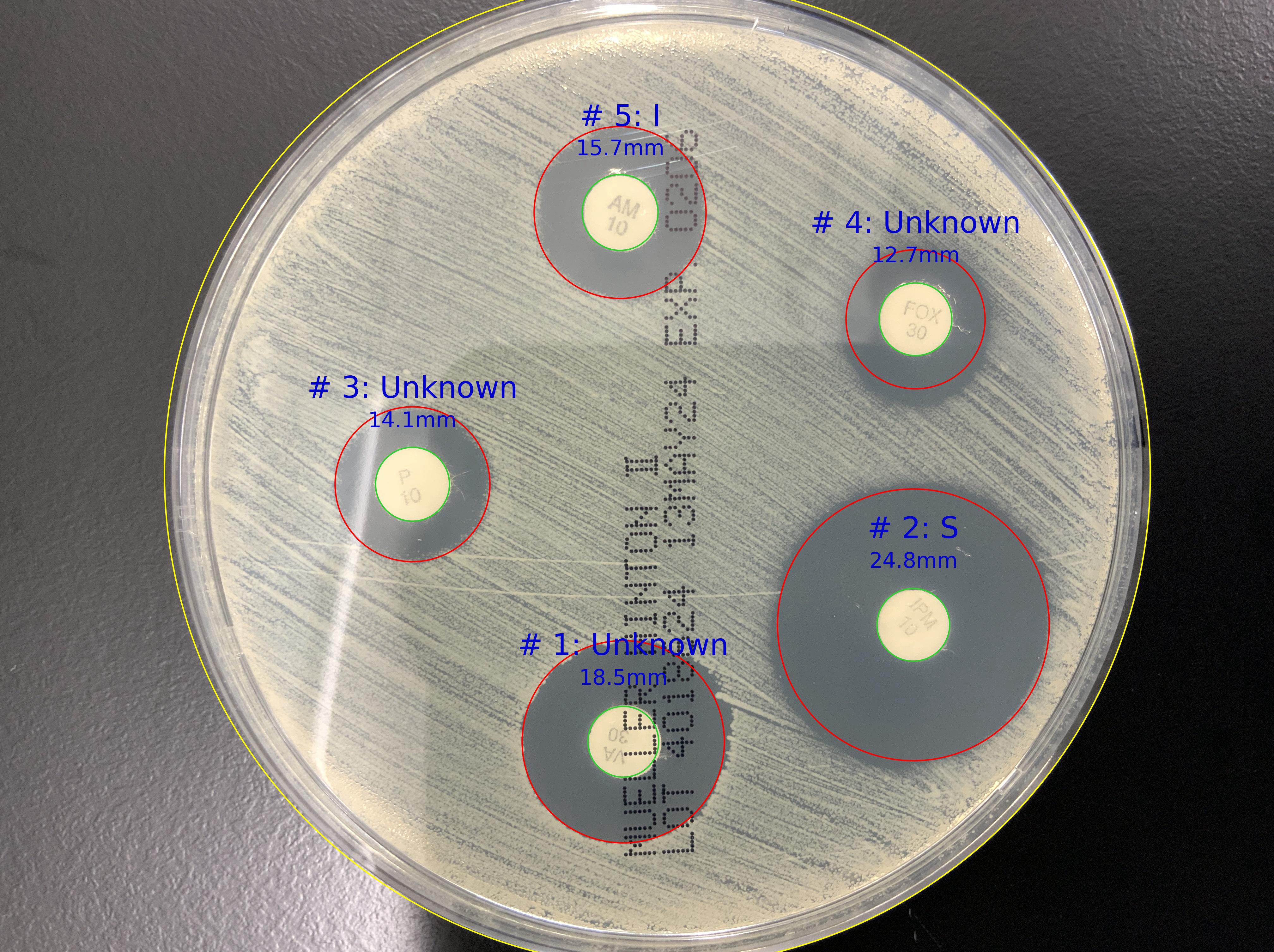Sample
CLSI
This product provides SIR (Sensitive, Intermediate, Resistant) result in each inhibition circle by CLSI M100-Ed34, Clinical and Laboratory Standards Institute (CLSI) publishes “Criteria for antimicrobial susceptibility testing”, 34th Edition (2024).
Target Users
- Microbiologists: Professionals needing to perform antimicrobial testing.
- Researchers: Individuals studying bacterial resistance or conducting related experiments.
- Laboratories: Clinical and research labs requiring efficient inhibition zone analysis.
Key Features
- By analyzing images with a proprietary AI-based inhibition zone detection algorithm, highly accurate automatic measurement of inhibition zones is performed.
- Unlike ZOI 1.0, which uses a rule-based model, the proprietary AI enables highly sensitive detection of inhibition zones even when their contours are unclear
- Automated Antimicrobial Susceptibility Test: Inputting bacteria name and antibiotics, automatically measures SIR.
- Quick and Reliable Results: Provides consistent results for efficient decision-making.
- Easy Image Upload and Sharing: User-friendly interface for uploading images and sharing results remotely.
- Standardization: Minimizes variability in measurements, ensuring consistent outcomes.
- Result Recording: Saves results for easy tracking and future reference.
Benefits
- Increased Efficiency: Automates measurements, reducing manual workload and saving time.
- Improved Accuracy: Ensures reliable results, minimizing discrepancies between users.
- Enhanced Collaboration: Facilitates easy sharing of results, supporting team collaboration.
- Data Management: Automatically records results, aiding in data analysis and tracking.
- User-Friendly Experience: Simplifies the process, making the app accessible to all users.
How It Works
- Upload an Image: Take a picture of the Petri dish using your smartphone or upload an image from your PC.
- Run the App: Start the analysis with a single click. The app automatically measures the inhibition zone.
- View and Adjust Results: View the measurement results. If necessary, manually adjust or correct the inhibition circle.
- Input Information: Input bacteria name and antibiotic names.
- Run the App again: Re-run the analysis for updated results.
- Save and Share: Save the results or share them for further analysis and collaboration.
Caution When Photographing
- Photograph from directly above.
- Ensure that the entire dish is captured in the photo without any part cut off.
- Avoid light reflections or shadows as much as possible.
- Align the edge of the plate with the shorter side of the image file (the shorter dimension of the image’s width or height).